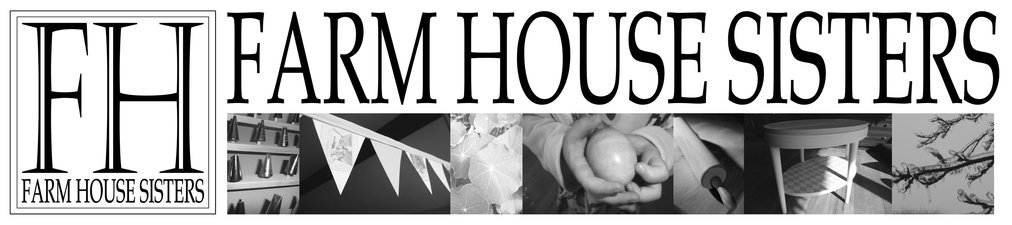My mom and sisters ride horses and over the weekend my sisters had a "Gaming Show" with their saddle club. They participate in ALL day events: flags, international flags and barrel racing. It does take alot of the day because there are alot of kids to cycle through and sometimes they let the parents participate too at the end. It's alot of fun to watch but really fun for the kids to watch when my sisters went out (their auntie's). During the down time I took advantage of my surroundings and took a few "pretend" photographer photos and had fun at home editing! LOL!
Bradley on Leo, my sister Anna's horse and him trying to embrace his inner cowboy.
Really need to bring my real camera and not use my phone, makes me so mad when they turn out fuzzy!
Pretend Photographer, trying to take some pics for the "farm house" image for blog..better use real camera next time.
Bradley holding sissy, don't worry I was holding her too!
Yeehaw!
Sarah and Cisco Barrel Racing
Anna and Leo Barrel Racing
Brooklyn likes her cowgirl boots OFF...the better to chew on them!
Editing FUN!
(keep in mind, this was just for fun...I have no clue what I'm doing!!! LOL)
Used "Adjust Color" to create a warm hue.
Top photo is the original.
Used "Adjust Color" to create black and white look.
Top photo is original.
Used "Adjust Color" to create and aged look.
Top photo is original.
Used "Auto Expose" to (i think) its under expose...again...no professional here but i would think overexposing it would darken the image. Feel free to comment and let me know. LOL.
Top Photo is original
Always fun to experiment~
Bree and J
Pin It